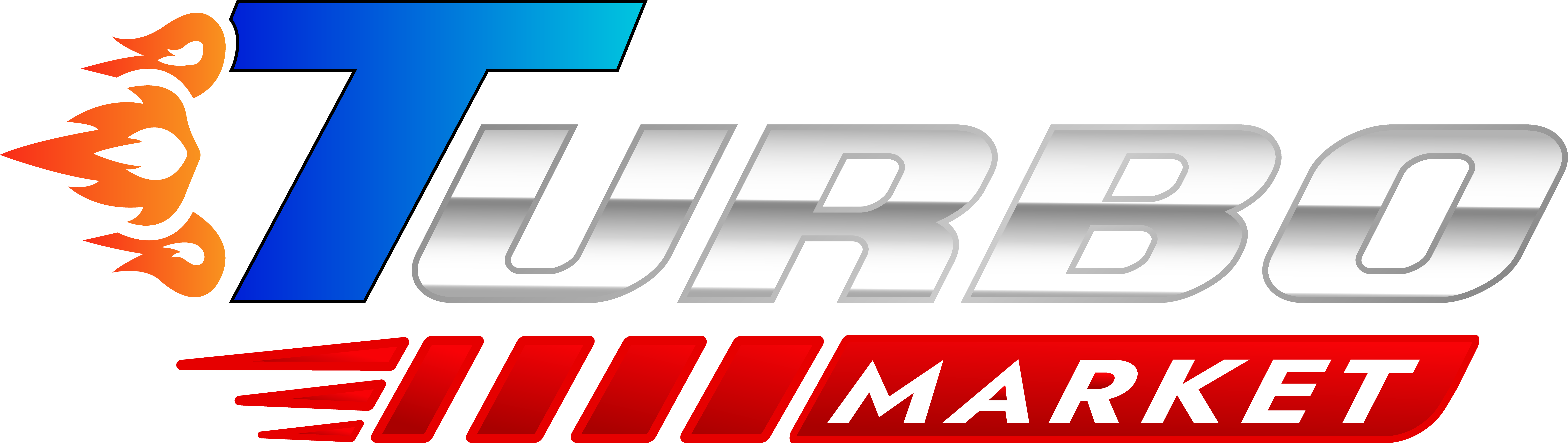Title Requirements
The name of the product must contain and convey to the potential customer/buyer the main information content of the product card.
In cases of improper content in the name of the product, the moderation of the marketplace has the right to unilaterally refuse to pass the product.

Name:
Jumper
Name:
Warm men's jumpers in different colors
Performance Requirements
Product characteristics should display all the main indicators goods. When viewing the characteristics, a potential buyer should understand a clear idea of what the product is.

Characteristics:
Country of produce
Characteristics:
Country of manufacture, gender, material, dimensions, style, decorative elements
Price requirements and bulk discounts
The price must be indicated for one unit of goods, indicating available discount (if any)

Photo Requirement
Photographs on trade cards must be of adequate quality for convenience of viewing goods in the marketplace showcase.
1
JPEG with white background;
2
PNG with an aspect ratio of 1:1, on a plain background if possible or no background.
In cases where the seller does not have images of goods of proper quality, the marketplace should be informed about this. Marketplace is ready to assist in the creation of high-quality catalog of images of the seller's goods within the framework of the program loyalty to new sellers.
Purchase Options Requirements
Variation — these are similar products that are different from each other one or more characteristics.
Example:
Product: Warm men's jumpers in different colors
The variation of this item is based on the item's color and size. row.

Working with the administrative panel
The administrative panel allows the seller to keep records and control its activities on the electronic platform.

The seller will be able to monitor the sale of their products and receive data in real time.
The administrative panel allows sellers to work on their own above the product catalog (creation and editing).

To create a new product, go to the product page and start the process of adding products.

The process of creating a general product card page consists of several main parts:
1
Information
2
Pricing
3
Accessibility
4
More
Step 1. Information

The information part of the general page of the product card consists of names, categories, prices, detailed descriptions and images of the goods.
All of the above fields must be completed in full content requirements.
Step 2. Pricing

When filling in the pricing/warehouse fields, only fill in 5 fields:
1
Old price - used to display discounts on products. If a the current price of the item is $50, and the old price is equal to $ 100, then the window will indicate that the product is sold with 50% discount.
2
Available - This field serves as an identifier for whether the this item is in stock. If yes, then in what quantity.
3
Minimum order quantity - this field shows the buyer what is the minimum quantity of goods he must buy to buy of this product.
4
Quantity selection list step - this field specifies the number to which will increase the quantity of the requested product when pressing the "+" (increase the quantity).
5
Availability - as well as the indicator of availability, availability shows how many goods are available in the warehouse and at desire can translate it into presence.
If the seller wants to fill in other fields, he must contact technical support to avoid filling problems. AT cases of incorrect filling of these fields, the marketplace has the right disable this product in the storefront.
Step 3. Accessibility

The seller must choose an action when the item is out of stock.
This can be "Pre-Order" where the seller will receive notification that his goods are expected and want to be purchased.
If the seller selects "Subscribe to notification", then the buyer will be notified of new arrivals of this seller and will be able to follow the items you like.
Step 4. More details

Here the seller must enter keywords to search for his product on the marketplace.
The more words associated with the product the seller enters, the more the likelihood that the product will be displayed without problems in the search.
SEO - product card.

When writing SEO for a product, one should not forget that the SEO line must be filled with letters of the English alphabet.
In cases where the goods are filled in other languages, then the spelling remains in the language that the seller wants, and the letters remain English.
Tegs

Filling in tags is a very important part of product creation. cards. Tags help in marketplace navigation and increase the possibility that this product will be released when searching by tags.
Unlike all other sections, fields and product card data, Tags are entered in three languages at once.
shipping options

In the delivery parameters, the seller must enter the logistics data goods such as weight, whether shipping is free or indicate a price delivery, number of pieces per box, length, width and height of the box.
Characteristics:

In the characteristics section, the seller can set the main characteristics that make it easier to view the product and its capabilities.
Variation:

To create variations, you need to go to the variations section and create group of variations based on characteristics.
creation of new goods


Creating products with variations makes it easy for shoppers to navigate according to the seller's catalog and by increasing useful information by one board.
Each product card must be kept in three languages. AT in cases of lack of translation, the marketplace has the right to disable and remove this product from the showcase until it is corrected and transferred to other languages.